[小贴士]一种机子不能上网的解决
今天,在公司处理一机子不能上网的故障。搞了半天网上一阵狂搜,下载了WinsockFix搞定,发个贴士。
机子配置:WIN2000Sp4+IE6.0Sp1
机子症状:
1、进入 cmd 后,敲入ftp
出错如下:
C:\Documents and Settings**>ftp
ftp: WSAStartup: :未知错误号 ftp: socket
2、敲入ping,出错:
C:\Documents and Settings**>ping Unable to initialize Windows
Sockets interface, error code 0.
3、敲入 ipconfig/all 显示如下:
Connection-specific DNS Suffix . :
Description . . . . . . . . . . . : Realtek RTL8139/810x Family Fast Ethernet NI
Physical Address. . . . . . . . . : 00-11-2F-88-56-D
Dhcp Enabled. . . . . . . . . . . : No
IP Address. . . . . . . . . . . . : 0.0.0.0
Subnet Mask . . . . . . . . . . . : 0.0.0.0
IP Address. . . . . . . . . . . . : 0.0.0.0
Default Gateway . . . . . . . . . : 0.0.0.0
DNS Servers . . . . . . . . . . . : 0.0.0.0
解决办法(来自网络):
用 "Winsock and TCP Repair Utility" 工具,下载 WinsockFix.exe。
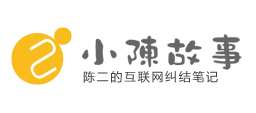
有用处就好,呵呵。
与人分享问题解决之道也是一大快事啊。
不错不错,用你这方法搞定了一台.